Editor's review
You would like to protect and copyright your photos or images without your permissions. You can watermark them to protect. Using Watermark Picture Software you can add text watermark and image watermark to your images and photos. It also provides batch processing functionality. It supports popular image formats like JPEF, GIF, BMP, TIFF, PNG, TGA, ICO, etc.
Features: To watermark your images you need to follow a step by step process. In the first step add files which you would like to watermark, you can see the image on screen along with details like file name, date, type and size. In the next step you have various setting options for your image like add text watermark, image watermark, frame, crop image, resize and rename. To add text watermark, enter the text and set text settings like font, font size, color etc. set opacity, rotate text, set location for text and other options. Similarly you can add image watermark to your photo. With add frame option, you can add frame to your photo. You can select texture, pattern and outer line as per your choice. It provides you many options for texture, color, pattern etc. With crop option, you can define crop image size. Using resize option you can specify output size of image to resize, choose interpolation method for your image from the available list. It has rename facility as well, you are allowed to rename image after processing with selected new name pattern. Click on run button to start processing as per your settings. Select destination folder where you would like to save your watermarked file. Select output format from the supported file format and once again click on run button to complete the process.
Overall: It is very nice and very useful utility to watermark your image with text and image watermark.


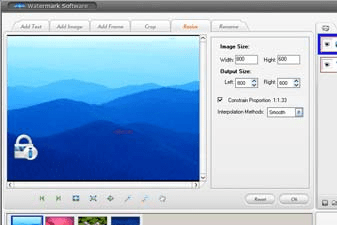
User comments